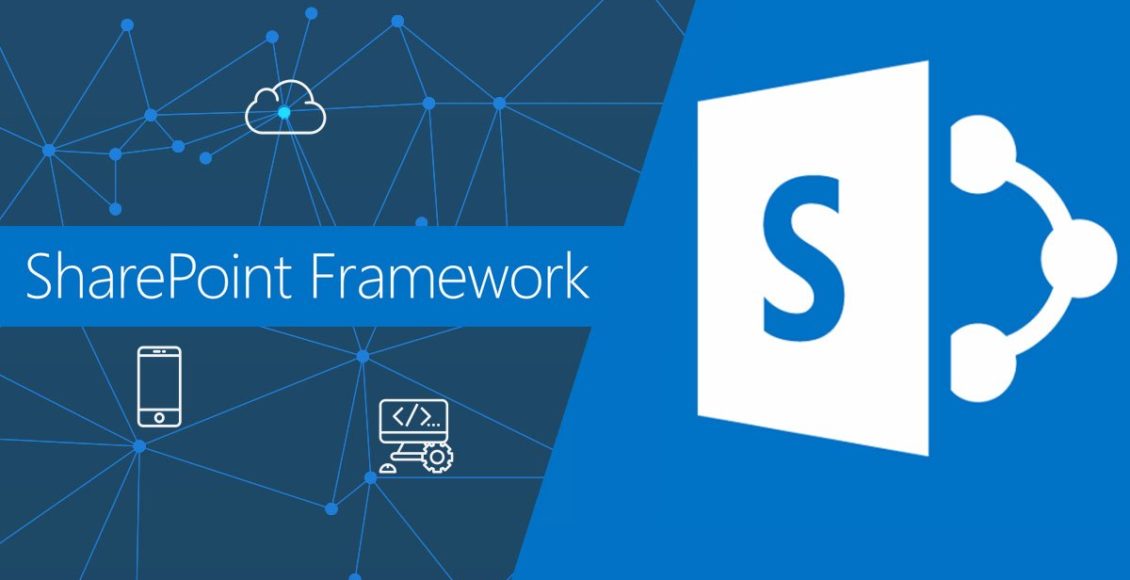Bu makalemizde CDN üzerinden jQuery yükleyip, api tarafında hava durumu için sorgumuzu jquery ajax ile çekeceğiz. Source code için GitHub linkinden ulaşabilirsiniz.

Şimdi adım adım ilerleyelim
- jQuery typings yüklememiz gerekiyor. (Proje içerisinde kullanabilmek için)
npm install --save @types/jquery- Sonrasında jQuery CDN upload etmek için WebPart içerisindeki render() method unu aşağıdaki gibi güncelleyiniz. Bu kısımda önce jQuery yüklüyoruz ve ReactDom.render() methodunu yükleme işlemi tamamlandıktan sonra tetikliyoruz. Microsoft https://docs.microsoft.com/en-us/sharepoint/dev/spfx/web-parts/basics/add-an-external-library linkte yer alan config içerisine yazılmasını belirtmiş fakat güncelliğini yitirmiş sanırım, bir kaç okuduğum makalede çok sağlıklı çalışmadığını belirtmiş. Bu yüzdende aşağıdaki methodu önermektedir.
public render(): void {
SPComponentLoader.loadScript(‘https://code.jquery.com/jquery-3.1.0.min.js’, {
globalExportsName: ‘jQuery’
}).then(($: any) => {
const element: React.ReactElement<IWeatherProps> = React.createElement(
Weather,
{
weatherService: WeatherService,
location: this.properties.location
}
);
ReactDom.render(element, this.domElement);
});
}
- Sonrasında “WeatherService.ts” içerisinde jquery kullanıp, gerekli sorgumuzu yapıyoruz.
import WeatherItem from '../models/WeatherItem';
import { IService } from '../models/IService';
import * as $ from 'jquery';
export class WeatherService implements IService {
private static instance: WeatherService;
private constructor() {
}
static getInstance() {
if (!WeatherService.instance) {
WeatherService.instance = new WeatherService();
}
return WeatherService.instance;
}
getItems(location: string): Promise<WeatherItem> {
return new Promise((resolve, reject) => {
$.ajax({
dataType: "json",
url: `https://api.openweathermap.org/data/2.5/weather?appid=001673e88732dd7e6a8643fc620f88a8&q=${location}&units=metric`,
success: (response) => {
resolve({
Title: response.name,
IconUri: `http://openweathermap.org/img/w/${response.weather[0].icon}.png`,
Temp: response.main.temp.toFixed(0)
});
},
error: (error) => reject(error)
});
// alternative
// fetch(`https://api.openweathermap.org/data/2.5/weather?appid=001673e88732dd7e6a8643fc620f88a8&q=${location}&units=metric`).then(response => response.json())
// .then((response) => {
// resolve({
// Title: response.name,
// IconUri: `http://openweathermap.org/img/w/${response.weather[0].icon}.png`,
// Temp: response.main.temp.toFixed(0)
// });
// })
// .catch(error => reject(error));
});
}
}
export default WeatherService.getInstance();import * as $ from 'jquery';WebPart ile CDN üzerinden ilgili script lerinizi çekip, kullanmak bu kadar basit, okuduğunuz için çok teşekkürler.